Introduction:
How to Activate Windows 10
In this article, we will discuss the steps to activate Windows 10 and explore different methods to ensure a successful activation. We will also provide tips and recommendations for a smooth activation process.
Tools and Materials:
Computer: Dell Inspiron 15
Operating System: Windows 10 Home
Software Version: Windows 10 version 20H2
Windows activation is a process that verifies the authenticity of your operating system. It ensures that you are using a genuine copy of Windows and helps protect against software piracy. Activation is necessary to access all the features and receive updates from Microsoft.
Method 1: Using a Product Key
1. Open the Start menu and click on "Settings".
2. Go to "Update & Security" and select "Activation".
3. Click on "Change product key" and enter the 25-character product key provided with your Windows 10 purchase.
4. Follow the on-screen instructions to complete the activation process.
Method 2: Digital License Activation
1. Open the Start menu and click on "Settings".
2. Go to "Update & Security" and select "Activation".
3. If you previously upgraded to Windows 10 from a genuine copy of Windows 7 or Windows 8.1, your digital license will be automatically activated.
4. If you made significant hardware changes to your device, you may need to link your digital license to your Microsoft account to reactivate Windows 10.
Issue 1: Invalid Product Key
If you receive an error message stating that your product key is invalid, double-check the key for any typos or contact Microsoft support for assistance.
Issue 2: Hardware Changes
If you made hardware changes to your device, such as replacing the motherboard, you may need to contact Microsoft support to reactivate Windows 10.
Issue 3: Activation Error Codes
If you encounter activation error codes, note down the error code and search for solutions on the Microsoft support website or contact their support team for assistance.
Conclusion:
In conclusion, activating Windows 10 is essential to access all the features and receive updates. By following the methods mentioned above, you can successfully activate your Windows 10 operating system. If you encounter any issues, it is recommended to reach out to Microsoft support for further assistance. Ensuring a genuine and activated copy of Windows 10 will provide a secure and optimized user experience.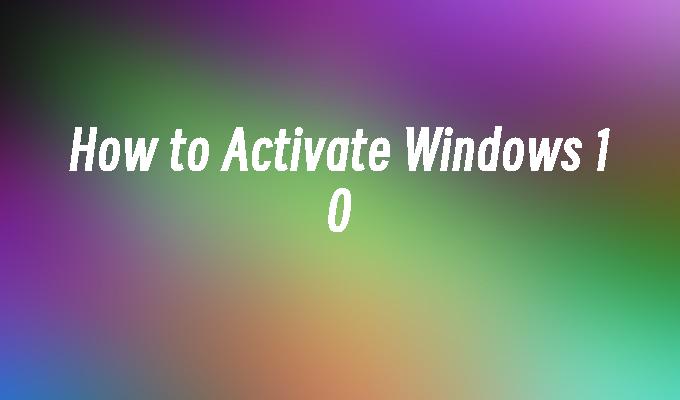
Copyright ©2018-2023 www.958358.com 粤ICP备19111771号-7 增值电信业务经营许可证 粤B2-20231006